Let's Talk with Diane A.S. Stuckart
Let’s Talk with Diane Stuckart
Wiping the Slate Clean…
by Diane Stuckart
 I just erased my white board. I had a long list of to-do’s that I’d been knocking off, bit by bit, and this blog post was my final item. Now, with that task crossed off, I get to start with a clean fresh slate, er, board, and start composing a brand new list of stuff to do.
I just erased my white board. I had a long list of to-do’s that I’d been knocking off, bit by bit, and this blog post was my final item. Now, with that task crossed off, I get to start with a clean fresh slate, er, board, and start composing a brand new list of stuff to do.
I’ve always been a list maker. Whether it’s book-related projects, or things to pack for a trip, or all the errands I need to run, I feel better seeing it written down. There’s nothing more satisfying than lining through those items, one at a time, as each is completed. Sure, I could set reminders on Outlook or keep an Excel spreadsheet—both of which I do/have done. But it’s not quite the same thing, dismissing a pop-up box or highlighting a row. Nope, lists should be written by hand. (And here’s a dirty little secret shared by inveterate list makers…sometimes we add something we’ve already done to the list, just for the satisfaction of crossing it off.)
I once used individual sheets of paper, then switched to those mini legal tablets…though at the height of my list-making mania, I recorded each day’s to-do’s on a new page in a small spiral notebook. But a few years ago, after my mom died and I was cleaning out her office, I found a little white board she had tucked away. Nothing fancy, it was basically a heavy piece of cardboard just the right size, 14”x10”, with a slick white surface. But what drew me was the fact it had printed graphics that made it look like an oversized piece of notebook paper. I took that board home with me, and I’ve been using it to write out my lists ever since.
My whiteboard is a bit battered now, mostly because my cat has a bad habit of kicking it off my desk when he stretches his legs (yes, he sits on my desk while I write). And I already had to cover the back of it with contact paper, since one of the pressed paper layers started to peel. But I love my little board, and since I’ve not been able to find another one like it, I suspect I’ll be patching it back together for years to come. Besides, it reminds me of my mom.
So, tell me, do you have a particular technique you use to help yourself remember all your commitments?
While you’re here, check out our Booklover’s Bench contest. From Nov 1-18, we’re collecting entries for a $25 gift card from Amazon or Barnes and Noble. Click here to enter!
Posted in Let's Talk, with Diane A.S. Stuckart • Tags: BLB Discussion, Diane Stuckart, Wiping the Slate Clean | 13 Comments

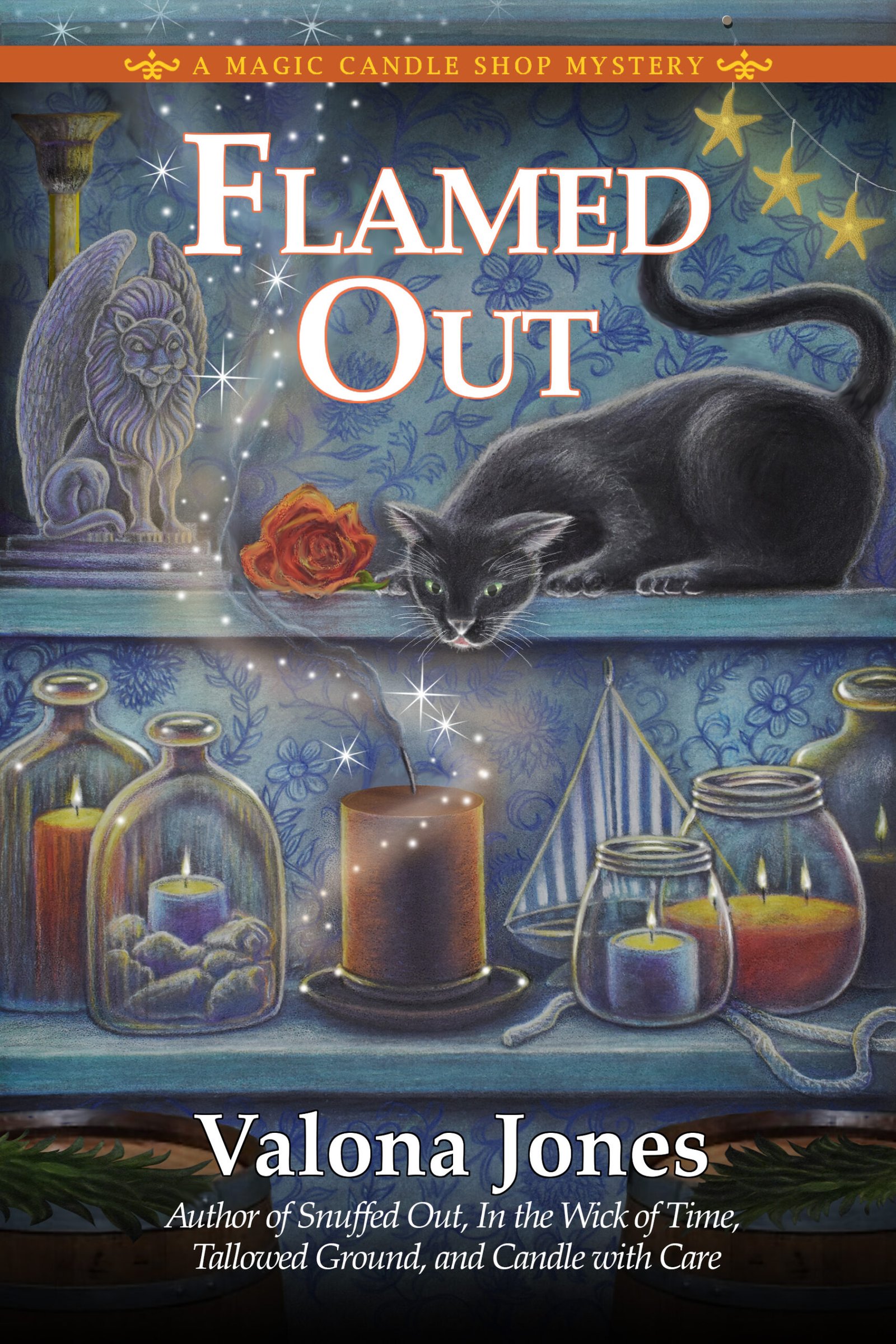

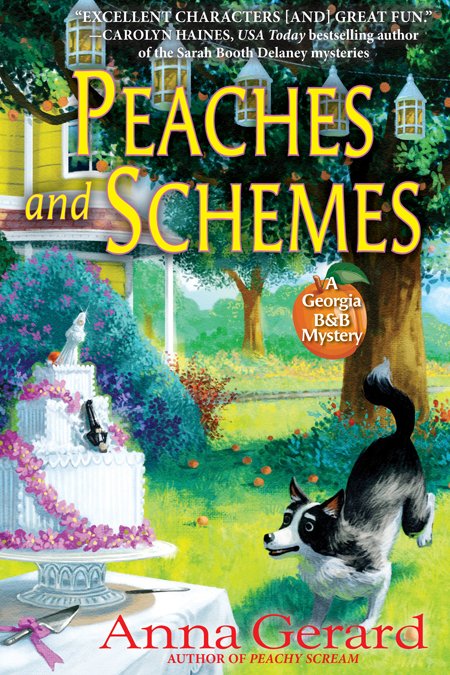



I like making lists AFTER I’ve done a task. I kind of like the way I can see how much I’ve done without looking at how much left I still have to do.
Yes, SOOOOOOO satisfying!
I’ve recently taken to writing my lists in One Note after I had a class at work. My first thought was “one more program? No thank you,” until someone pointed out the list capacity. Very helpful for keeping track of myself!
Lists, they be important! 🙂 I haven’t used One Note yet but may check it out.
I can tell you what didn’t work for me. I tried syncing my phone and computer calendars and it was a disaster! My phone hijacked all my email contacts – just disappeared them from the computer. Then when I tried to find my family and friends on my phone list, it was so huge I couldn’t find anything. I finally got out of that mess and swore NEVER again. So now we have the multiple calendar system, which crazy as it sounds, works for us. We try to put med appts in both of our phones immediately, along with reminder alerts. If we make it home with the appt card, then we staple that to the main calendar in the kitchen. Then we each have office calendars we maintain. Bulky, but it works for us. As for tasks I have to do regarding writing, volunteering, and organizational duties, it’s paper lists all the way. I usually keep a list going all week, because no way can I do everything on a Monday, the day I regroup to move forward again.
Yikes, that WAS a disaster. My hubster does not have Outlook installed so we have a big white board on our kitchen door and that’s where we write notes to each other. Otherwise, paper rules!
I use Google Keep. It’s very simple, and you can also save web links in it. I like to use the list with checkboxes. As you check items off, they go to the bottom of the list, and are marked through with a line.
The great thing about Keep, is that I can use i from my laptop at work ( It’s online…just sign in with my gmail ID)….adding things to my grocery shopping or to-do list as I think of them during the day/week. Then, when I’m out shopping or running errands, I open Keep on my phone, and check off the items as I shop or complete the task.
I also keep a list of books I want to buy, an movies I want to see. You can archive lists, and also attach labels,so you can search for all the lists you’ve made that have a common element. I love it.
hmm — sounds convenient. But not sure I want Google knowing all my business, LOL.
I’m a list keeper, too. I have scraps of paper all over the place. Then there’s the secret notebook I keep when I can’t sleep at night. I’ll write down everything preying on my mind. Somehow this list written out lessens the anxiety. I also have yearly goals and a 5 year plan. I wrote that in 2014 and am pleased to say I’ve accomplished most of those tasks. Only a few items remain.
Why am I not surprised about the yearly goals and 5-year plan. You are so organized, Nancy!
Husband and I share an electronic calendar. It has everything on it, but we each have the same model smart phone – so things work pretty well. For my writing tasks, I still use a good old-fashioned day-timer that I’ve had for over twenty years. It has the whole week on two pages so I can see what needs to be done. New and Old – both methods work for us.
I make my lists on a jr. Legal pad. I write down everything I need to do as I think of it. I have gotten out of bed to write something on my list so worrying that I may forget that important item doesn’t keep me awake. I cross items off the list as I do them. When there is only one or two items left on the list I start a new page. My lists keep me from forgetting things.
This ancient breed appears in three varieties: Standard, Miniature,
and Toy. The Standard is the oldest. The Poodle was originally developed to be a water dog that retrieved game fowl.
Favored by royalty as well as gypsies, this versatile breed was able to master many
tasks and trades and maintain a reputation as a fine companion. https://lancasterpoodlehome.com/